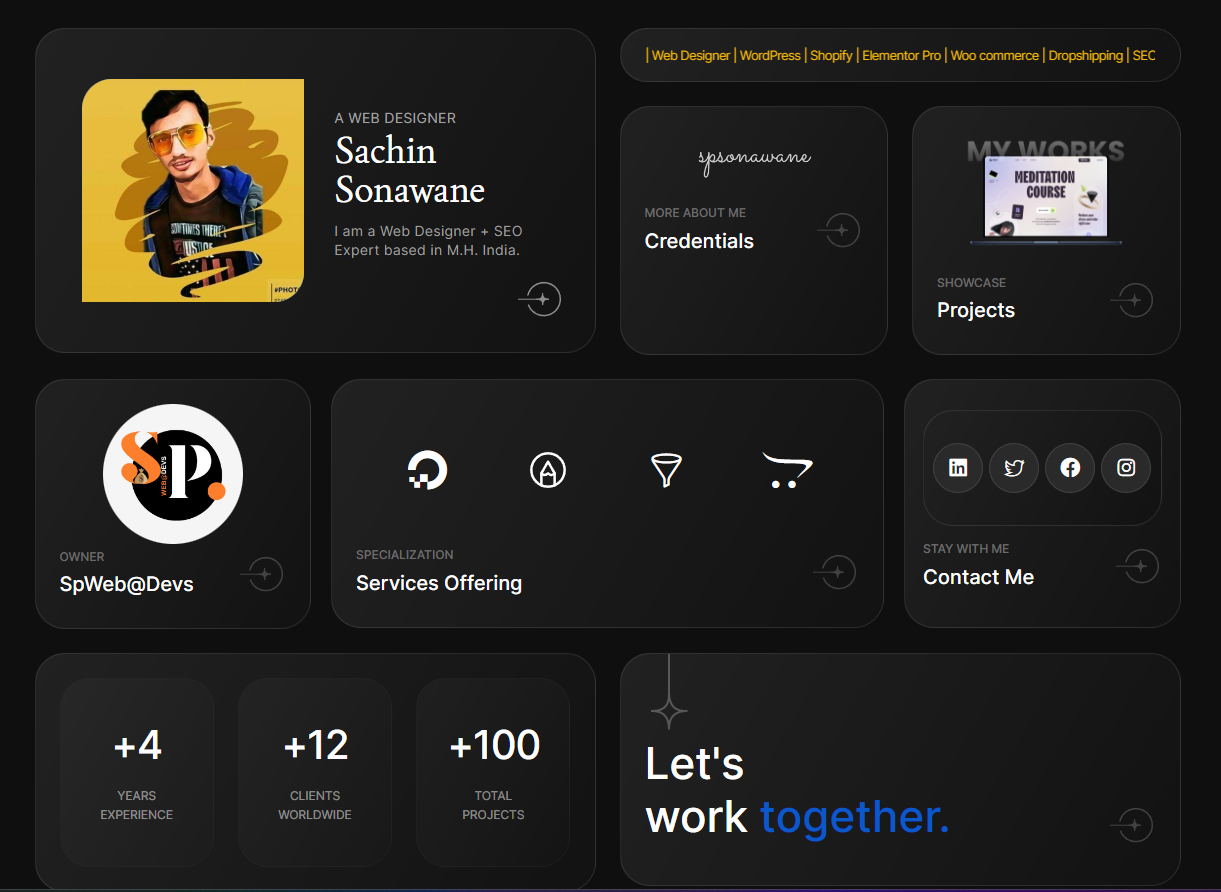Explore the latest innovations as iPadOS 14 introduces new designs tailored to your iPad. Discover how these updates enhance your tablet experience.
Welcome to the future of iPad computing! In iPadOS 14, Apple has rolled out a set of remarkable new features and designs tailored specifically for iPad users. This revolutionary update takes user experience to a whole new level. Let’s delve into the world of iPadOS 14 and explore how it’s transforming the way we use our beloved tablets.
iPadOS 14 Introduces New Designed Specifically for iPad
Game-changer for iPad users. Apple has fine-tuned this operating system to provide a more streamlined and intuitive experience, whether you’re using an iPad Pro, Air, or Mini. Here are some of the key highlights:
Redesigned Widgets for an Enhanced Home Screen
One of the standout features of iPadOS 14 is the redesigned widget experience. You can now customize your home screen with widgets that offer real-time information and updates. Whether it’s weather, calendar events, or news, these widgets provide at-a-glance information to keep you in the know.
A Widget for Every Need
The introduction of new widgets opens up a world of possibilities. From tracking your fitness goals to monitoring your smart home devices, there’s a widget for nearly every aspect of your life.

Improved Apple Pencil Integration
For all the creative minds out there, iPadOS 14 takes Apple Pencil integration to a new level. With Scribble, your handwritten notes can be automatically converted to text. This feature is a game-changer for students, artists, and professionals.
Precision at Your Fingertips
Scribble is not just limited to notes. You can use it to enter text into search bars, address fields, and more. It’s all about making your iPad more versatile and user-friendly.
Compact Calls and FaceTime
FaceTime and phone calls no longer take over your entire screen. With this, incoming calls appear as compact notifications, allowing you to continue what you’re doing without interruption.
Multitasking Made Easy
The compact design of incoming calls pairs perfectly with iPad’s multitasking capabilities. Whether you’re watching a video or working on a document, you won’t miss a beat.
Redesigned Siri Experience
Siri has become smarter and more compact in iPadOS 14. Instead of occupying your whole screen, Siri now appears as a small icon at the bottom, offering results in a more elegant manner.
Get Things Done Effortlessly
This new Siri design ensures that you can interact with your digital assistant without losing focus on your current task.
Universal Search
Searching on your iPad is now more intuitive than ever. The Universal Search feature allows you to find apps, contacts, documents, and information across your device with ease.
Streamlined Navigation
No more endless scrolling through pages of apps. Universal Search simplifies the way you navigate your iPad.
FAQs
Q: How do I update to iPadOS 14?
Go to “Settings,” then “General,” and finally, “Software Update.” If an update is available, you’ll be prompted to download and install it.
Q: Is iPadOS 14 available for all iPad models?
iPadOS 14 is compatible with a wide range of iPad models, including iPad Pro, iPad Air 2 and later, iPad (5th generation) and later, and iPad Mini 4 and later.
Q: Can I use Scribble with any stylus, or does it only work with the Apple Pencil?
Scribble is designed to work seamlessly with the Apple Pencil. While some other styluses might work, you’ll get the best experience with the Apple Pencil.
Q: How can I customize widgets on my home screen?
To customize widgets, tap and hold on your home screen. When your apps start jiggling, click the “+” icon in the top left corner, and you can add, edit, or remove widgets.
Q: Is iPadOS 14 a unpaid update?
Yes, iPadOS 14 is a unpaid update. Apple continues to provide operating system updates at no cost, ensuring that users can enjoy the latest features and improvements.
Q: Can I still use traditional Siri voice commands in iPadOS 14?
Absolutely! iPadOS 14 retains all the classic Siri voice commands you’re familiar with. The redesigned Siri experience simply offers a more discreet option.
Conclusion
In a nutshell, iPadOS 14 introduces new designs specifically for iPad, revolutionizing the way we interact with our tablets. With features like redesigned widgets, enhanced Apple Pencil integration, compact calls and FaceTime, a more efficient Siri, and universal search, the iPad experience has never been better.
This update adds a level of customization and productivity that makes it a must-have for iPad users. Whether you’re a student, professional, or simply someone who loves their iPad, iPadOS 14 brings a host of benefits to the table. It’s all about making your iPad experience more engaging, efficient, and enjoyable.
So, if you haven’t already, go ahead and update to iPadOS 14. Embrace the future of iPad computing!