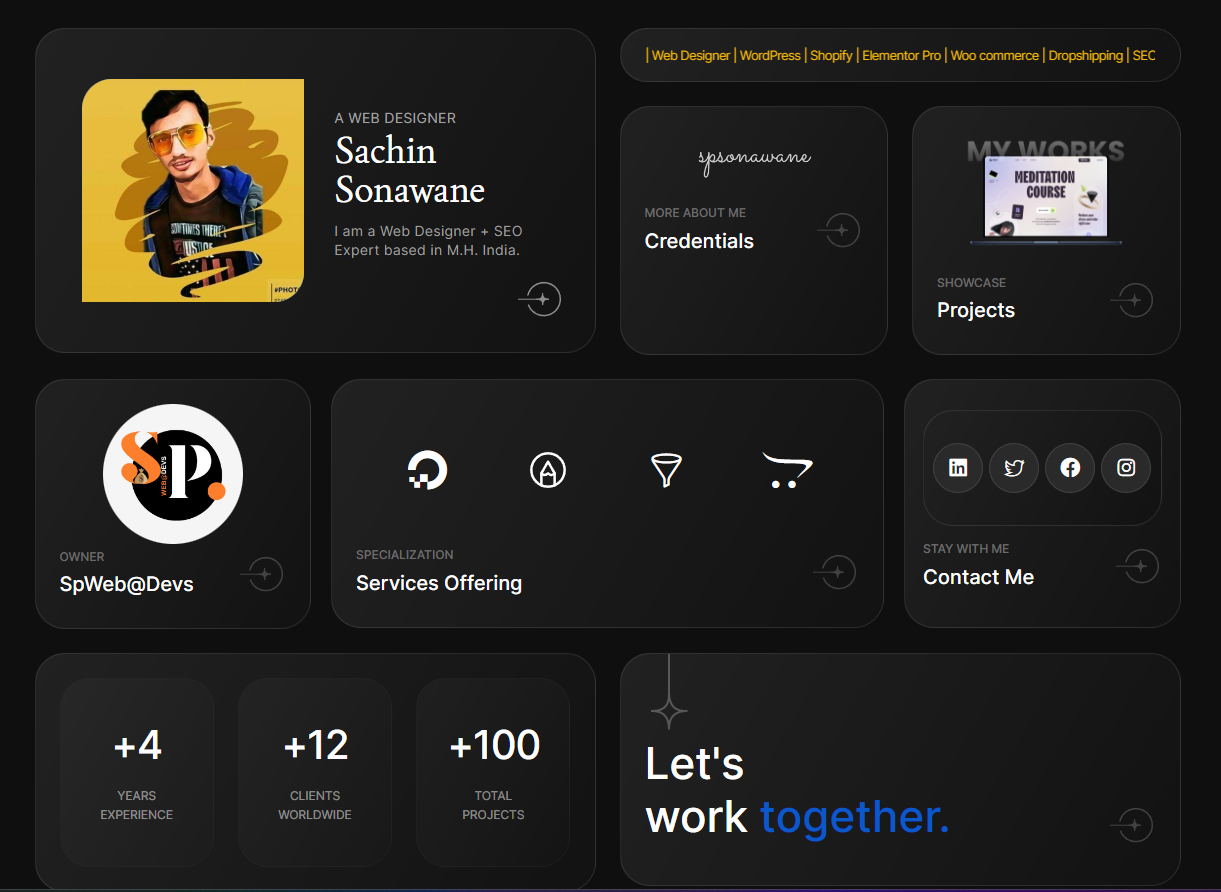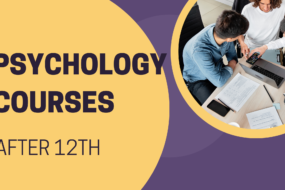- Home
- Business and Productivity Software
- Mastering WordPress Interviews ...

WordPress, with its user-friendly interface and robust functionalities, is a popular choice for building websites. If you’re gearing up for a WordPress interview, it’s crucial to be well-prepared for the questions that might come your way. This article serves as a comprehensive guide to common interview questions and provides expert answers to help you shine in your next interview.
1. What is WordPress, and how does it differ from other content management systems (CMS)?
WordPress is an open-source content management system that allows users to build and manage websites easily. Unlike some other CMS, such as Joomla or Drupal, WordPress is known for its simplicity and extensive plugin ecosystem.
2. Explain the difference between posts and pages in WordPress.
Dynamic content entries listed in reverse chronological order make up posts, whereas static pages, not part of the chronological stream, serve purposes such as housing timeless content like “About Us” or “Contact” pages in contrast to the blog-centric nature of posts.
3. What is a theme in WordPress, and why is it essential?
A WordPress theme is a collection of templates and stylesheets that determine the appearance of a website. Themes provide a consistent design across all pages, ensuring a cohesive and professional look. They also improve user experience and allow customization to meet specific requirements.
4. Explain the significance of plugins in WordPress.
Plugins extend a website’s functionality when users add them as pieces of software. They help users add features without extensive coding. Understanding how to install, activate, and configure plugins is crucial for efficiently managing a web
site.5. Differentiate between categories and tags in WordPress.
Categories and tags are taxonomies in
that help organize content. Users employ categories to group related posts, establishing a broad organizational structure, while tags focus more specifically on individual topics within posts.6. What is the importance of the database?
The
database stores all website content, including posts, pages, user data, and settings. It is crucial for site functionality. Understanding how to optimize and maintain the database ensures a website’s smooth operation.7. Explain the concept of permalinks. Why are they essential for SEO?
Permalinks are the permanent URLs to individual pages and posts on a website
site. They play a significant role in SEO by making URLs human-readable and search engine-friendly. Properly configured permalinks contribute to better search engine rankings.8. How can you optimize a WordPress website for speed?
Speed optimization is crucial for user experience and SEO. Techniques include using a caching plugin, optimizing images, minimizing HTTP requests, and choosing a reliable hosting provider.
9. What is the importance of the .htaccess file in WordPress?
The .htaccess file is a configuration file used on web servers. it can be employed to configure URL redirects, set custom error pages, and enhance security.
10. How do you troubleshoot common WordPress issues?
Troubleshooting in WordPress
involves identifying potential problems with themes, plugins, or the core installation. Knowledge of tools like the Health Check plugin and error logs is essential for diagnosing and resolving issues.Conclusion
Mastering interview questions requires a solid understanding of the platform’s core concepts. Whether you’re a seasoned developer or just starting with WordPress
, being well-versed in these common questions will boost your confidence in interviews.Other Articles
Unlocking Opportunities: The Top Courses to Boost Your Employability