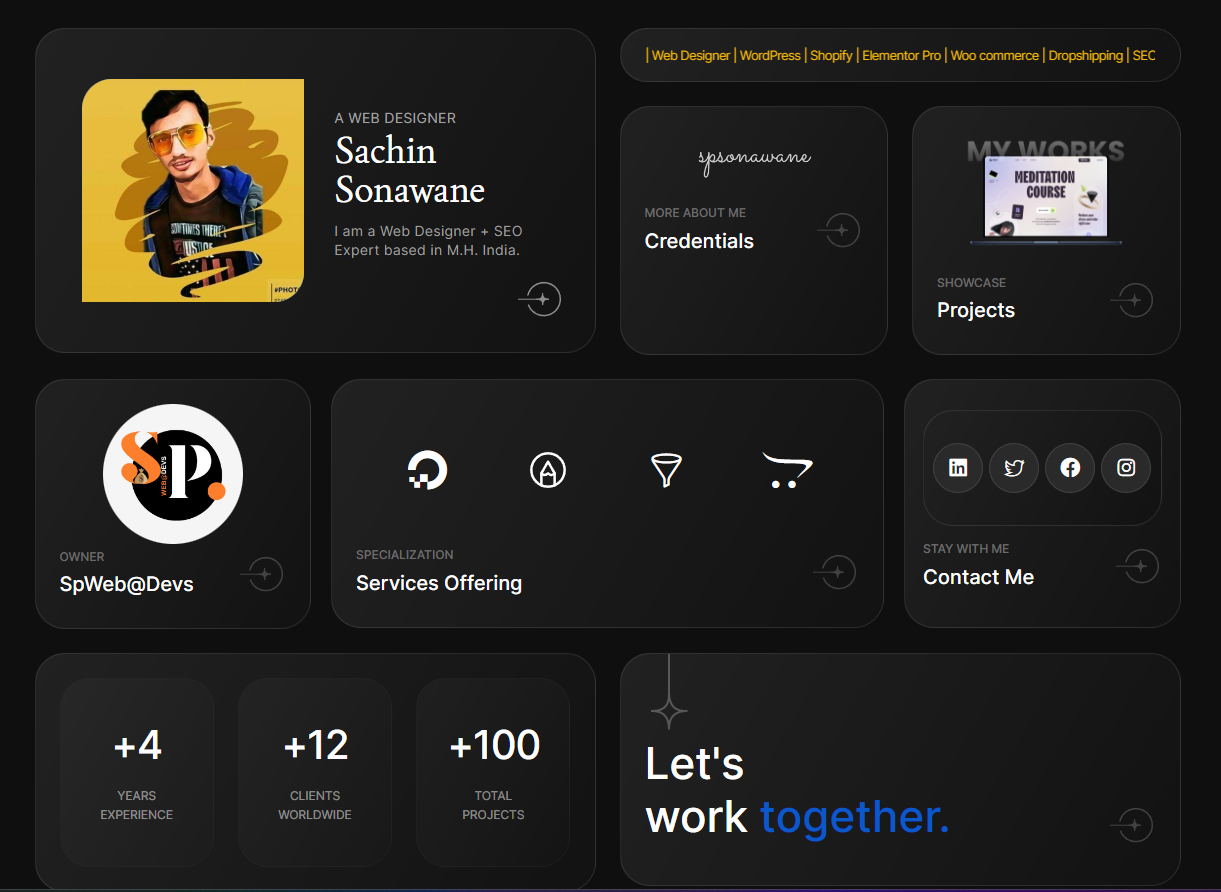- Home
- Technology
- Mobile App Development Process ...

In our technology-driven era, mobile apps play a pivotal role in enhancing user experiences and catering to diverse needs. The mobile app development process is a complex yet rewarding journey that involves several key steps to ensure the creation of a successful and user-friendly application. In this comprehensive guide, we will outline the step-by-step process of mobile app development, providing insights into each stage.
Mobile App Development Process
1. Idea Conceptualization:
The journey begins with ideation. Identify a problem or a need in the market that your mobile app can address. Clearly define the purpose, features, and target audience of your app. Conduct market research to validate your idea and assess competition, ensuring that your app brings unique value.
2. Market Research:
Understanding your target audience and market trends is crucial. Conduct thorough research to identify user preferences, pain points, and expectations. Analyze competitors to find opportunities for differentiation and improvement.
3. Planning and Strategy:
Create a comprehensive plan outlining the app’s features, functionalities, and the overall user experience. Develop a roadmap that includes timelines, milestones, and budget considerations. Establish a clear monetization strategy if your app is intended for commercial purposes.
4. Design:
The design phase focuses on creating an intuitive and visually appealing user interface (UI) and user experience (UX). Design wireframes, prototypes, and mockups to visualize the app’s layout and navigation. Pay attention to branding elements, color schemes, and overall aesthetics.
5. Development:
This stage involves the actual coding and programming of the app. Choose a suitable technology stack and programming language based on your app’s requirements. Develop the frontend and backend components, ensuring seamless integration. Regularly test the app during development to identify and fix bugs promptly.
6. Testing:
Quality assurance is integral to a successful mobile app. Conduct thorough testing to ensure the app functions as intended across different devices, screen sizes, and operating systems. Perform functional testing, usability testing, and address security concerns. Seek feedback from beta testing to refine the user experience.
7. Deployment:
Once the app passes testing and meets quality standards, it’s ready for deployment. Publish your app on the intended app stores, such as the Apple App Store and Google Play Store. Follow the guidelines and requirements of each platform to ensure a smooth submission process.
8. Marketing:
Create a marketing strategy to promote your app. Utilize various channels such as social media, content marketing, and paid advertising to generate awareness. Optimize the app store listing with compelling visuals, a clear description, and relevant keywords to enhance discoverability.
9. Launch:
Launch your app and monitor its performance closely. Collect user feedback, track analytics, and address any issues that may arise. Consider a phased launch or a soft launch to manage initial user traffic and gather insights for further improvements.
10. Maintenance and Updates:
Mobile app development is an iterative process. Regularly update your app to introduce new features, enhance security, and address user feedback. Monitor app performance, fix bugs promptly, and stay abreast of technological advancements to keep your app relevant.
Conclusion:
The mobile app development process is a dynamic journey that demands meticulous planning, execution, and continuous improvement. From conceptualization to deployment and beyond, each step contributes to the overall success of the app. Following this step-by-step guide provides a roadmap for developers and businesses, ensuring the creation of a mobile app that not only meets user expectations but also stands out in the competitive app landscape.
Other Articles: