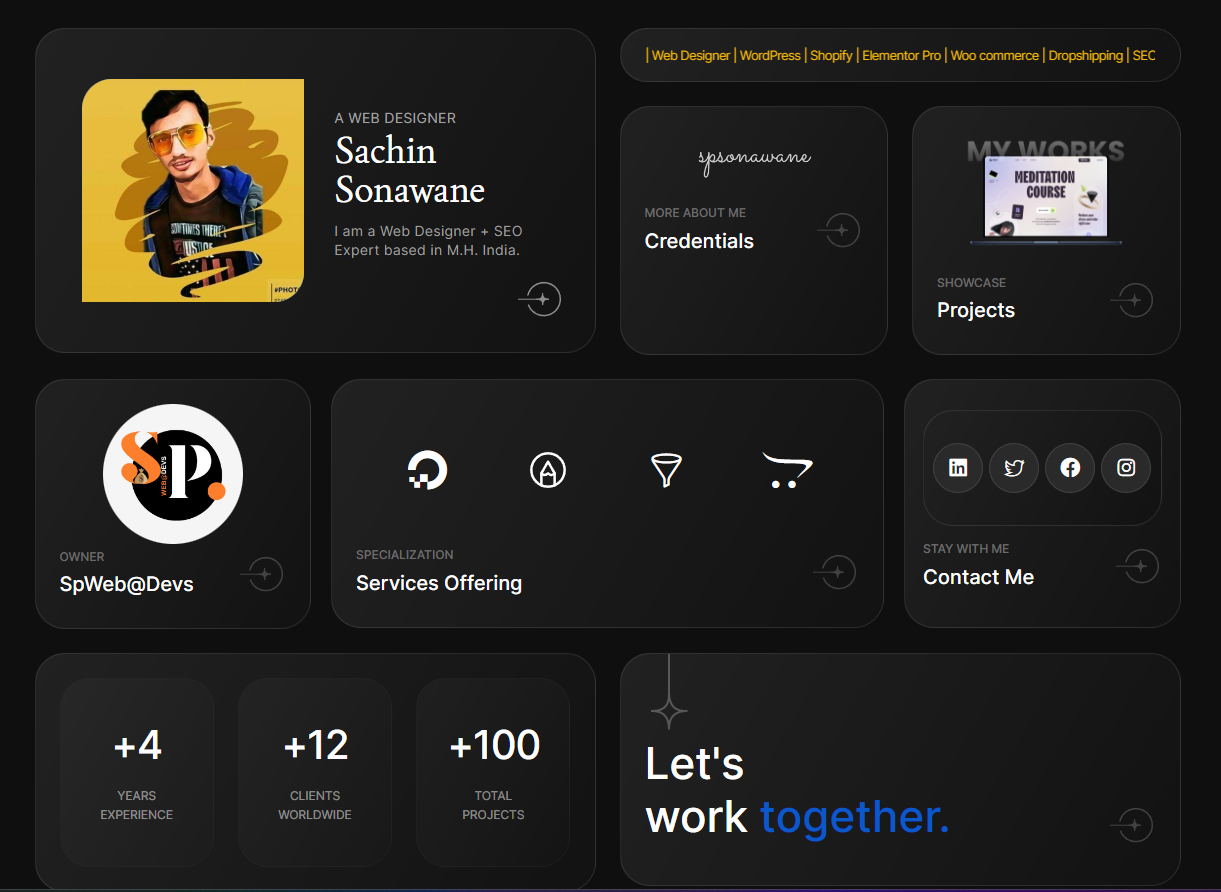- Home
- Business and Productivity Software
- iPadOS 14 introduces a new des ...
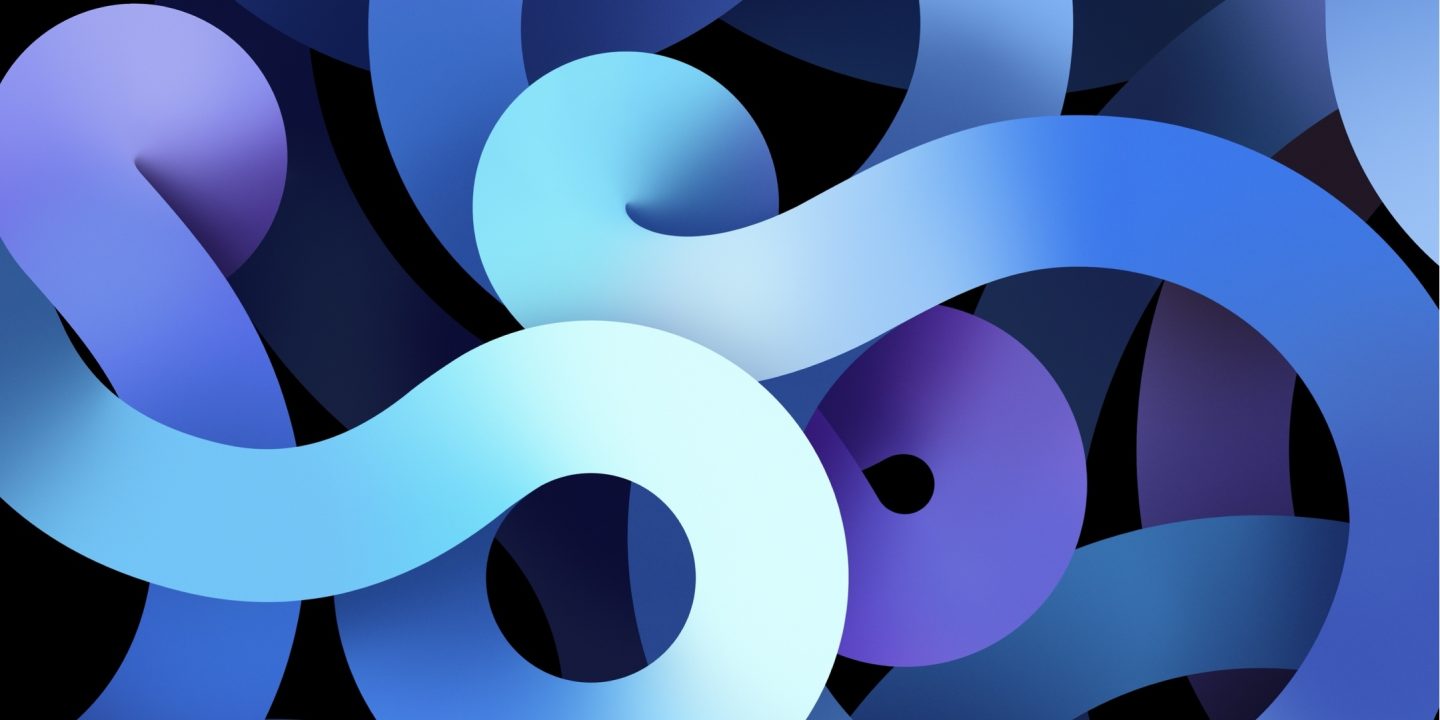
Apple’s iPad has long been praised for its versatility and productivity, and with the introduction of iPadOS 14, it takes a significant leap forward. This new iteration of the operating system is tailored to the unique capabilities of the iPad, bringing a fresh design and a host of features that make it an even more powerful tool for work and play. In this article, we’ll explore the key elements of the new design and features that iPadOS 14 brings to the table.
Redesigned Home Screen
One of the standout features of iPadOS 14 is the redesigned home screen. It introduces a more streamlined and organized layout that optimizes the use of the larger screen real estate. Widgets, similar to those on iOS 14, are now available on the iPad’s home screen, providing at-a-glance information and enhancing productivity.
Enhanced Multitasking
iPadOS 14 takes multitasking to the next level. With the introduction of a compact menu that provides access to all your open apps, switching between tasks becomes incredibly efficient. You can also pin your most-used widgets to the side, making it easy to reference important information while working on other tasks.
Scribble for Apple Pencil
For Apple Pencil users, iPadOS 14 brings the innovative Scribble feature. It allows you to write in any text field with your Pencil, and your handwriting is instantly converted to text. This feature is a game-changer for note-taking, drawing, and editing, making the Apple Pencil even more versatile.

Universal Search
The universal search feature has been overhauled in iPadOS 14. It provides quick access to apps, contacts, documents, and even web searches right from the home screen. This streamlined search functionality ensures you can find what you need, when you need it.
Compact Calls and Video Calls
Just like in iOS 14, iPadOS 14 introduces compact calls. Incoming calls and FaceTime video calls no longer take up the entire screen, allowing you to continue your work or entertainment without interruption.
Widgets on the Today View
You can now customize the Today View with widgets, ensuring that you have easy access to the information that matters most to you. Whether it’s your calendar, the weather, or news updates, your Today View can be tailored to your preferences.

These 5 Tips Will Help You Make the Most of iPadOS 14
- Utilize Widgets: Take advantage of widgets on the home screen to access information at a glance.
- Master Multitasking: Explore the compact menu for efficient app switching and pin important widgets for easy reference.
- Embrace Scribble: If you have an Apple Pencil, make the most of Scribble for handwritten input.
- Maximize Universal Search: Use universal search to quickly find apps, documents, and contacts.
- Customize Today View: Personalize your Today View with widgets for the information that’s most important to you.
FAQs
Q: Is iPadOS 14 available for all iPad models?
A: iPadOS 14 is compatible with a range of iPad models, but not all. Check Apple’s official website for the list of supported devices.
Q: How do I update to iPadOS 14?
A: To update to iPadOS 14, go to your iPad’s settings, select “General,” and then tap “Software Update.” Follow the on-screen instructions to download and install the update.
Q: Can I use Scribble without an Apple Pencil?
A: While Scribble is designed for use with an Apple Pencil, some features, like enhanced handwriting recognition, are available without it.
Q: Are widgets customizable in iPadOS 14?
A: Yes, widgets on the home screen and Today View can be customized to display the information you find most relevant.
Q: How do I access the compact menu for multitasking?
A: Swipe up from the bottom of the screen, and the compact menu will appear, allowing you to switch between open apps.
Conclusion
With iPadOS 14, Apple has tailored the iPad experience to be more intuitive and powerful than ever. The redesigned home screen, enhanced multitasking, Scribble for Apple Pencil, and a host of other features ensure that the iPad remains a versatile tool for both work and play. By embracing these changes, you can make the most of your iPad’s capabilities and enjoy a more efficient and enjoyable user experience.
Other Article: